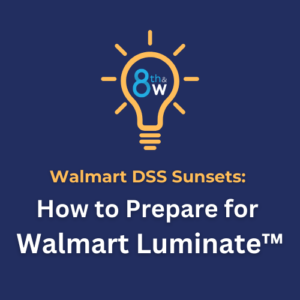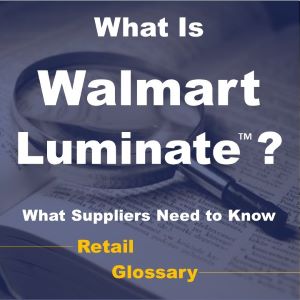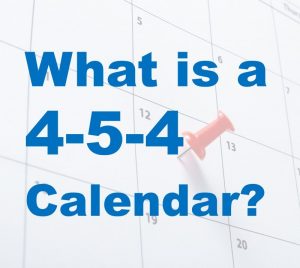Walmart’s emergence as a retail technology leader includes innovations for the benefit of associates, customers, and suppliers. Walmart Luminate™ is one of these innovations, offering a comprehensive platform to analyze and leverage information effectively. Learning to use Walmart Luminate™ and harnessing its full potential enhances your supplier business and your relationship with Walmart.
Before we get into the fundamentals of Walmart Luminate™ Basic, it’s important to understand the following:
- Walmart Luminate™ is set to replace Decision Support in the US on March 1st, 2024, offering a more advanced and user-friendly interface.
- All the reports you currently receive will need to be recreated in Walmart Luminate™. If you need guidance in making this transition, contact us. Our Walmart experts can create a plan for getting your organization trained and ready to start using Walmart Luminate™.
- Suppliers now have a new way to access Walmart data through Walmart Luminate™.
- This article is tailored to assist Basic users; Charter users already have access to additional functionality and data.
Walmart Luminate™ Basic: Step-by-Step
Log in to Walmart Luminate™ with your existing Retail Link© credentials and MFA process on this link
Once you’re logged in, it’s time to create your first report:
1. Run a new report: Generating a custom report begins by clicking the “New Report” button.
2. Select the data set: Choose the data set you to want to pull. Walmart Luminate™ Basic offers several options, from mark-ups/mark-downs to inventory and warehouse information. Need help deciding on which data sets to run? Get clarity by taking our live Walmart Luminate™ Fundamentals class.

3. Choose columns & apply filters: Customize your report by selecting the relevant columns and applying filters. This step ensures that you focus on the data most pertinent to your analysis, such as time elements or department numbers.
4. Name your report and set a schedule: Give your report a name and specify its frequency or scheduling preferences. This step ensures you receive the information you need when you need it.
5. Download the output file: Once your report is ready, download the output file, containing valuable insights crucial for informed decision-making.
How 8th & Walton Can Help
Still have questions? Want a better understanding of Walmart Luminate™? Our live Walmart Luminate™ Fundamentals class offers a deep dive into the platform and uncovers advanced features that can take your data analytics to the next level.
Walmart Luminate™ Fundamentals offers a transformative approach to data analytics in the retail industry. 8th & Walton can help you and your team unlock the potential of Walmart Luminate™ and stay ahead of your competitors! Submit the short form below to learn more.