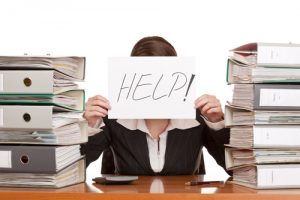It has been a tradition with Walmart suppliers for decades: Monday morning, you print out the report you set up to run on Sunday night, cleverly beating the information traffic jam. Except that this trick became such a well-known trick that the traffic jam expanded. And for many suppliers, especially smaller suppliers with no dedicated analyst on staff, the action between printing out the report and filing it (or tossing it) came down to gazing at the numbers and feeling happy if they were heading in the right direction.
That’s the fate of reports.
Retail Link 2.0 will, according to observers, provide near real time dashboards with visual representations and the ability to layer weather data onto sales data… but not scheduled reports.
The benefit of a data dashboard over a spreadsheet is significant:
- You can pull up specific data and examine it more closely.
- You can explore data sets in combination, gaining deeper insights into relationships.
- You can create visual representations of data for better reporting.
Beyond the time saving benefits of data dashboards, they can also open up the heart of the data to more people. You’ve seen analysts who hone in on something in a spreadsheet and then find another data set on another spreadsheet that clicks into place like a puzzle piece to produce an actionable insight. But that’s not the average business owner. Visual representations of data make the puzzle pieces visible to those who don’t connect with numbers in the way superhero analysts do.
Dashboards allow analysts — and others — to ask questions and get the answers. Even Retail Link experts may find that they love the new interface.