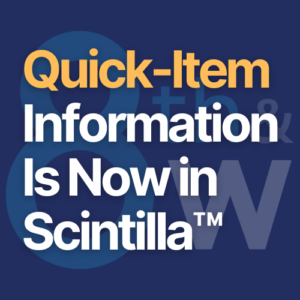You’re smart, so you set up Walmart Retail Link reports to run automatically on Sunday night. That way, you can come in on Monday morning, grab the data, and get going. You’re an information action hero!
Unfortunately, real life sometimes interferes.
Monday morning ends up being all about meetings, emails, and putting out fires, so the report gets moved to the next day… or the next.
The question came up in the Retail Link Users Group, where the questioner wanted to know how to get that report back once it disappears — or how to make it stop disappearing.
Sorry, once that report is gone, it’s gone. What’s more, if you miss the window of opportunity a few times in a row and don’t retrieve the scheduled report, Retail Link will quit running it for you. Do this with several reports, and you’ll have to start over to get back on track with your data.
Solutions?
- Put a Monday morning meeting with yourself and the data on your calendar each week. That report is super important, so treat it that way. Retrieve the report and pull the data into Excel. Deal with it more thoroughly when you have more time.
- Save the query in Retail Link so you can reschedule it for a more convenient time, if you just can’t take the time to retrieve it right away.
It’s easier to catch and respond to issues when you look at your Retail Link data on a daily or weekly basis than when you have to go back and try to reconstruct things. Most 8th & Walton facilitators recommend having a daily look at the most important metrics. Do it while you drink your coffee, and then go take on the day.