Instead of having one or maybe two people guide you, you will be helped by an entire team of experienced, dedicated experts with both broad and deep knowledge of Walmart. Their cumulative Walmart experience is over 300 years. At the same time, each of them is dedicated to being up-to-the minute with Walmart’s changes and its expectations of suppliers.

Walmart Consultants
Empower your Walmart journey with PathFinders. Our specialized team offers in-depth support tailored to amplify your business efficiency, conquer fines, and elevate your relationship with Walmart for enduring success.


Your Guide to Growth
PathFinders is a planned program led by 8th & Walton’s team of Walmart experts. They analyze a supplier’s Walmart business and provide answers to specific questions as well as a strategic route to improve operations, reduce fines, and increase distribution and sales.
We provide personalized support through Recurring Calls, Advisory Sessions, and On-Demand Q&A. This includes hands-on assistance with tasks like item setup or buyer negotiations and dedicated training to help your team master Walmart systems and processes. Additionally, access to our educational classes is included in your service package.
Clear guidance plans that grow with you:
- $3,980/month USD (Bronze)
- $8,420/month USD (Silver)
- $12,960/month USD (Gold)
Trusted By




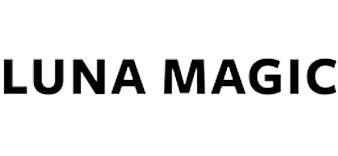
Walmart Expects Your Best
Walmart sets high expectations for flawless execution from all suppliers. With thousands of small and medium suppliers to manage, Walmart understandably prioritizes their time on the largest accounts, leaving others to navigate challenges independently.
<
The Guidance You Need to
Successfully Navigate Walmart
Custom Training on New Walmart Systems
Success Story: A client’s team struggled to navigate Walmart’s new NOVA system, leading to missed replenishment opportunities. We delivered targeted training that reduced errors by 60%, enabling their team to process orders more efficiently and avoid costly stockouts during peak seasons.
Custom Report Building
Success Story: A supplier was struggling to track the profitability of their online campaigns. We built a custom report combining ad spend, sales data, and keyword performance. This helped them reallocate budget toward high-ROI campaigns, boosting online profitability by 18% over six months.
In-Depth Analysis
Success Story: A client faced high markdown costs due to overstocked inventory in certain stores. We conducted an in-depth analysis, identifying where stock adjustments were needed to align with demand. By acting on our recommendations, they reduced markdown expenses by $50K and improved profitability on their top 10 SKUs.
Store-Specific Orders (SSOs)
Success Story: During a holiday rush, a supplier’s key product was selling out in high-traffic stores. We created targeted SSOs for replenishment, ensuring these stores were restocked quickly. This effort resulted in a 12% increase in seasonal sales and maintained the supplier’s strong relationship with Walmart.
Buyer Negotiations
Success Story: Rising raw material costs put a client’s margins at risk. We developed a negotiation strategy backed by data on category sales and profitability benchmarks. The client successfully secured a cost increase while maintaining Walmart’s support, preserving their margins and ensuring long-term profitability.
Ghostwritten Emails
Success Story: A client’s key item was understocked in high-traffic stores, limiting sales. We ghostwrote an email to the Walmart merchant team with data-driven recommendations for targeted replenishment adjustments, resulting in a 20% sales increase within two months.
Join 3rd Party Calls
Success Story: A client’s advertising campaigns on Walmart.com were underperforming. We joined a call with Walmart Connect to troubleshoot and optimize their approach. By refining keywords and ad placements, their flagship product rose to the top of search results, generating a 20% increase in online sales within a month.
New Mod Tracker
Success Story: A client found it challenging to keep track of modular transitions and related inventory needs. We built a custom mod tracker that integrated forecast data, store counts, and key deadlines. This tool helped them meet all modular deadlines and improved sell-through rates by 10% on newly placed items.
Line Review Analysis
Success Story: A client preparing for a line review wanted to demonstrate their product’s potential for growth. We analyzed historical sales trends and created a forecast showcasing strong year-over-year performance and alignment with Walmart’s strategic priorities. Armed with this data, the buyer approved expanded distribution, resulting in a 25% increase in sales for the product line.
New Item Creation
Success Story: A supplier needed to get two new SKUs live on Walmart.com ahead of a key modular deadline. We managed the item file setup, corrected errors, and uploaded images, enabling the launch on schedule. These new SKUs added $300K in incremental revenue during the launch period.
Creating a New Ad Campaign
Success Story: A client’s Walmart.com listings for their snack line weren’t reaching the right audience. We developed a new ad campaign centered on high-performing keywords like “healthy snacks” and optimized product titles. The campaign achieved a 16x ROAS, making it one of their most profitable online initiatives.
Questions? Give us a call and we’ll walk you through it.
LET'S TALKSolutions for Suppliers of Every Size

THE FACE OF YOUR BRAND
You are your brand. You have owned and should continue to own the sales/buyer relationship. We help you maximize your knowledge and success and continue to build your relationship with Walmart.
You are your brand. It is you who owns the sales/buyer relationship now and going forward. Our role is to help you maximize your knowledge and success. Although we hope to work with you forever, the reality is that at some point you may want to chart your own course, and we are fine with that.
We don’t like paying on a sliding scale, and we don’t want to ask you to pay us an indefinite amount either. There’s plenty of uncertainty in retail as it is, but when you know exactly what something will cost, you can plan for that expense. At 8th & Walton we have one fixed cost as well as a clear listing of all the ways we will help you build your business. It is all spelled out.
Customer Experience Is Everything
Don’t just take our word for it. Here’s what some of our customers have to say about how PathFinders helps them successfully navigate Walmart.

CHOMPS has experienced a tremendous amount of growth in the past several years; the team at 8th & Walton has been instrumental in helping us navigate and maximize our growth at Walmart. Their knowledge of Walmart's supply chain, eCommerce, and overall strategy has been invaluable to our team.
- Matt Meloy, VP of Sales
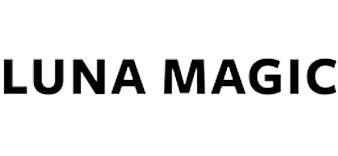
It's been a pleasure and saving grace working with 8th & Walton. As new suppliers to Walmart, there was a steep learning curve in understanding and navigating the myriad of systems, Walmart jargon, and overall framework of doing business. We've already received glowing feedback from our replenishment and buying teams.
- Luna Magic

8th & Walton helped us maximize our Walmart business by providing the latest on Walmart priorities and initiatives, as well as best practices, insights, and strategies for building a collaborative relationship with our buyers. They were especially helpful in growing our eCommerce business with Walmart and improving our Seasonal Replenishment efforts.
- Grassworx

Frequently Asked Questions
We can answer many questions immediately; more complex issues will take more time. Almost always we need time to review your business on our own before we start. We want everything right for you from the get-go.
Everything you share with us is held in strict confidence and shared only with our team members on a “need to know” basis.
Once you sign your eQuote, we kick off our new client onboarding process. This includes scheduling an introductory call to connect your team with ours, setting up recurring bi-weekly calls, creating distribution lists, and most importantly, aligning on both near-term and long-term objectives for your Walmart business. Depending on your team’s involvement and availability, we are usually able to be up and running with new clients within two weeks of having a signed agreement. Depending on your team’s involvement and availability, we are usually able to be up and running with new clients within two weeks of having a signed agreement.
We understand the desire to focus on a single issue. As you know, Walmart’s systems, priorities, and processes evolve constantly—key metrics change yearly, advertising strategies shift every quarter, and dotcom updates monthly. Even experienced suppliers face new challenges, and for newer suppliers, solving issues one at a time can feel like playing whack-a-mole. Our monthly service helps you stay ahead of changes, avoid costly surprises, and proactively strengthen your Walmart partnership. It’s not just about fixing problems—it’s about ensuring you have the tools and support to succeed long-term.
We work with suppliers in all Walmart categories. We focus exclusively on Walmart expertise, leaving category expertise to you. Our goal is not to be experts in every product or category but to offer the most comprehensive knowledge of Walmart to help you succeed with this key customer. By combining your deep category knowledge with our Walmart insights, we've successfully supported thousands of suppliers across all store categories.
All our work might be considered additional training. The education and guidance you will receive from our experts in our recurring conversations is customized to your specific needs. It’s like having a private tutor for you and your team. Our classes, one of a variety of services PathFinders offers, have planned curriculums. We have a robust slate of courses specific to Walmart. These are taught by subject matter experts who also have studied how to teach and, more importantly, how to teach adults. The class content is updated as changes occur because our staff recognizes the need for current information. Our live Zoom classes are small (under 10 students) with plenty of opportunity for questions and answers.
We work with Walmart suppliers of all sizes. The teams we support typically range from having no dedicated Walmart personnel to having a dozen members managing Walmart-related responsibilities. These teams oversee businesses with annual Walmart shipments ranging from $1M to $200M.
PathFinders supports both new and established Walmart suppliers. Whether you're already shipping millions to Walmart each week and looking to drive incremental sales and profitability or you’re preparing for your first orders and need expert guidance on critical steps like Item Setup, we are here to help.
Great PathFinders clients often say, “We don’t know what we don’t know” or “We simply don’t have the bandwidth to manage this business as we should.” These companies are committed to learning and becoming exceptional Walmart partners. They’re often on a journey of continuous improvement—already excelling at business fundamentals but seeking specialized expertise to navigate and support this critical customer.
Walmart is innovative and dynamic, so our clients stay with us for a variety of terms – anywhere from several months to over 6 years. While we consider it a success when a supplier grows to a size where they can dedicate team members exclusively to Walmart, often our team provides ongoing guidance as Walmart and their suppliers grow and evolve. Many suppliers scale back our guidance and continue to rely on us as their eyes, ears, and experts to understand the latest in Bentonville.
Every PathFinders advisor has deep, hands-on experience with Walmart. You’ll be working with a seasoned expert from day one.
